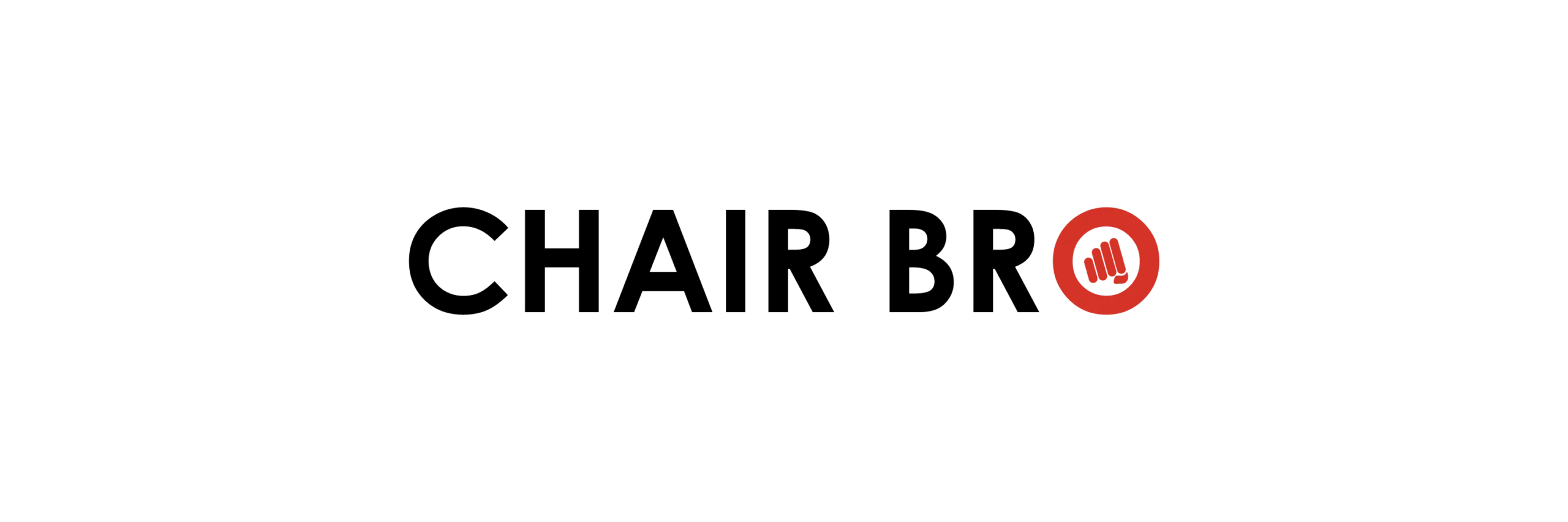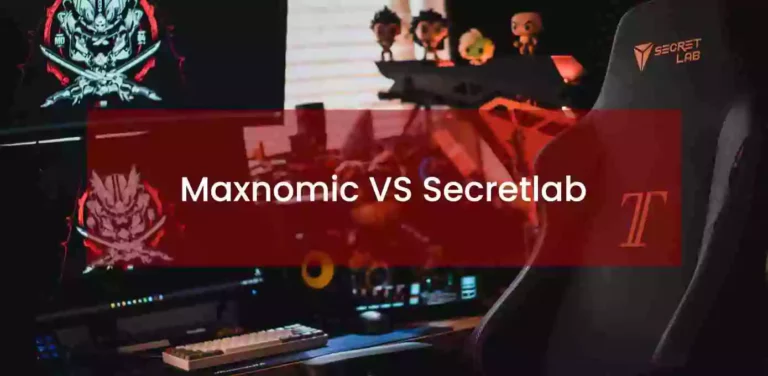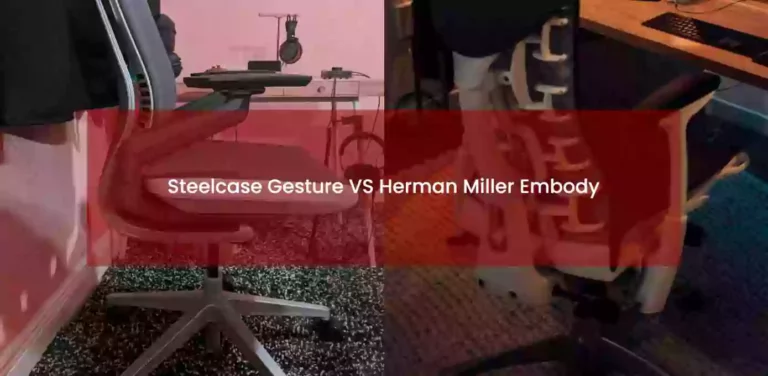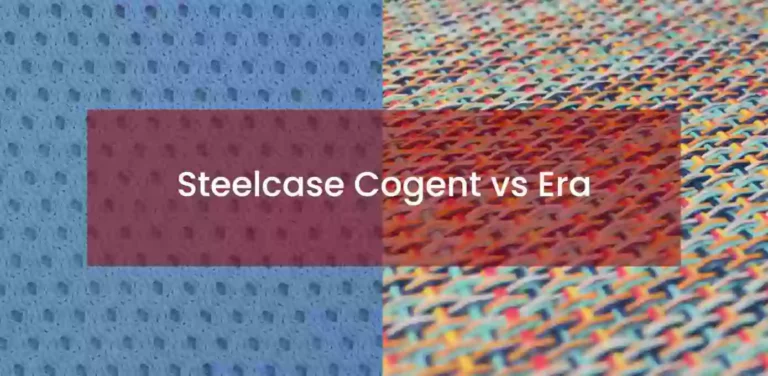Are you thinking about Steelcase Leap vs Gesture chairs for your office work? Well, both have all the ergonomic features that a typical high-end should have. I have tested both chairs and in this article, I will be sharing my detailed experience and opinion about the top-rated office chairs, the Steelcase Leap, and the Gesture.
The main difference between Steelcase Leap and Gesture is that the Leap comes with more lumbar support adjustments, a round seat cushion with a flexible seat edge, 4-way adjustable armrests, and a height-adjustable headrest.
While the Gesture has 360 degrees adjustable armrests, seat depth adjustment, and a more customizable headrest.
The leap is lightweight and a bit cheap than the Gesture.
Steelcase Leap Vs Gesture: Specifications
| Features | Steelcase Leap | Steelcase Gesture |
| Overall Chair Height (H) | 38.5″ – 43.5″ | 47″ – 57″ |
| Overall Chair Width (W) | 27″ | 22.38″ -34.63″ |
| Overall Chair Depth (D) | 21.75″ – 24.75″ | 21″ – 23.63″ |
| Seat Height | 15.5 – 20.5″ | 16 – 21″ |
| Seat Width | 19.25″ | 20″ |
| Back height from seat | 25″ | 24 1/16″ |
| Back Width | 18″ | 16¼ |
| Arms Adjustment | Height, Width, Depth, Pivot | High Adjustment 360 Degrees Arms |
| Armcap Pivot Range | 30˚ | 15º inward/outward |
| Distance between Armrest | 12.75″ to 20″ | 10¼” to 22½” |
| Weight Holding Capacity | 400 lbs. | 400 lbs. |
| Country of Origin | USA | Mexico |
| Best fit for users | Having back pain, etc. | Having 1. back pain. 2. frequent posture changes 3. switching between different devices, 4. unusual positions. |
| Technology | LiveBack(TM) Technology | 3D LiveBack(TM) Technology |
| Pre-assembled | Yes | Yes |
| Frame | Aluminum | Aluminum |
Steelcase Leap vs Gesture: Ergonomics Comparison
Lumbar Support
When comparing two chairs, I always consider lumbar support as one of the top-ranking factors.
When tested, I found that the Leap works differently than the Gesture. It has a more customizable lumbar support system. The back features upper-back and lower-back tension adjustments. Even, you can adjust them independently from one another.
The knobs located on the side of the seat allow to an increase and decrease of the tension. For lumbar support, I found the Leap more controlling than the Gesture. I also observed the Leap has more natural curvature when compared with the Gesture.
On the other side, I have found the Gesture also offers good height-adjustable lumbar support, but its lumbar support is not customizable as seen in the Leap. The lumbar support experience may vary from person to person, it may also depend on the user’s body and shape, etc.
Armrests Adjustments
Armrest adjustments prove another crucial factor during comparing the chairs. While sitting on the chair, we may be working at the desk, holding a laptop or a tablet, or playing a video game on a mobile phone, etc. for these conditions, we feel the need to adjust the armrests at different positions.
With Leap, I was able to adjust the arms in 4-ways i.e. up and down, in and out, forward or back, and even change the angle according to my needs.
While the Gesture has outstanding armrest adjustments. The arms are a lot more smooth and more flexible. Hold the arm caps and slide in any direction. The 360-degree arms give me more freedom to work in different positions.
Seat Depth Adjustment
Adjustable seat depth not only helps to adjust different leg lengths to minimize the pressure on the back of the legs and knees but also provides lower back and leg support. Such control over seat depth improves circulation and helps different sizes of people to easily use the chair.
I have found that the Leap has a lever at the left of the seat to adjust the seat depth. Holding the lever up enabled me to move the seat pan forward and back. Comparatively, the Leap requires a bit more force to adjust the seat depth.
While the Gesture required me to apply a very small amount of force to move the seat pan. There is a front knob on the right side of the seat to adjust the seat depth. While seated, turn the knob away from you to extend and turn the knob towards you to retract the seat pan. It’s a cool, easy, and smooth process.
Reclining
Besides other benefits, reclining promotes circulation and relieves pressure on the spines.
I have found the better reclining in Leap as it comes with a back stop function. Such a feature really helps me to lock into recline positions at various degrees. Otherwise, without the back stop feature, I may not be able to lock my chair during recline. Another point I observed in Leap is that the seat moves forward during recline, and for me, such a synchronize movement gives more comfort.
There is a back tension adjusting knob underneath the seat, and I used this knob to control the resistance level of recline. The clockwise rotation of this knob increased the tension and thus gave more resistance to reclining back. While moving the knob anti-clockwise decreased the back tension, and therefore gave me less resistance to reclining.
Steelcase Gesture on the other side, also come with a great recline feature and we can limit how far it will recline. A back tension knob on the right side of the seat is used to control the resistance of recline. I was able to smoothly recline but the thing I don’t like in Gesture is that it does not allow me to lock into a recline position. Maybe some users like it but for me, I feel more comfortable locking the chair during recline.
Headrest
The headrest found in Leap is only height adjustable. Some people may find it annoying as it hit the head during upright sitting, etc.
The headrest in Gesture is an optional accessory, and it offers more adjustments. I found it very comfortable. I can tilt it and move it up and down. Whenever not needed, you can even turn it upside down.
Seat Front Edge Angle Adjustment
The Leap only has this cool feature (optional). There is a forward lever on the left-hand side of the seat to adjust the front edge of the seat. I used the lever to move the front edge up and down. If you like to move it down, press it with your hand and then lock it with the lever. To move the edge upright, remove the pressure and push the lever up which will release the front edge.
The Gesture does not have such front edge adjustments.
Seat Comfort
Both chairs are amazing in comfort, they come with incredible padding.
Personally, I have found the Leap seat padding a bit softer than the Gesture. It has a round seat with a soft flexible front edge. The seat edge flexes in a way to reduce pressure on the back of the thighs. Moreover, it allows you to comfortably sit cross-legged.
The Gesture also comes with soft, comfortable padding. It does not have a round seat. Compared with Leap, the Gesture has wider seat. It was not easy to sit cross-legged on the Gesture.
Build Quality
Both Steelcase chairs are exceptionally durable and have amazing build quality. Both come with a 12-year warranty. They have aluminum frames to provide better support. Their backrests are built of premium quality plastic to withstand heavy loads and have the ability to last for years.
With better flexibility, the high-quality aluminum frame and plastic back help the 3D LiveBack technology mimic the human body and shape. Such adjustments help to maintain a natural posture by following the motion of spine contouring.
Steelcase chairs come in different types of high-quality fabrics like 3D knit fabric, Buzz2, Cogent: Connect, Era, Bo Peep, Billard, etc. The Leap and Gesture are made of 3D knit fabric, a high-end fabric. Such a fabric has better flexibility, and it not only boosts the chair’s look but also helps in breathing.
Both chairs come with standard casters. At the time of purchase, you can choose other casters as well.
Price
Both the Leap and Gesture come as a standard height and stool as well. They have multiple options for upholstery and leather. We have seen that the Leap has more points for certain factors like it has upper and lower back tension controls, front edge, back stop function, etc. It is still much cheaper than the Gesture.
Return Policy and Resale Value
If you are not satisfied, Steelcase allows you to return its chairs within 14 days with a money-back guarantee.
Both Steelcase Leap and Gesture have great resale value, you can easily sell them online at a handsome price. In fact, many people who don’t have enough bucks in their hands, prefer to buy used high-end chairs rather than go for low-quality cheap new chairs.
Pros of Steelcase Leap
- Better control over lumbar support.
- Round seat with a flexible edge.
- Back stop function.
- Helps to relieve lower back pain.
Cons of Leap Chair
- The headrest needs improvements and more customization.
- Seat depth adjustments require more smooth flow.
Pros of Steelcase Gesture
- Very smooth armrest adjustments.
- An easy and quick seat depth adjustment.
- Wider seat.
Cons of Steelcase Gesture
- Pricey
Conclusion
After a detailed analysis, I have found both the chairs have the incredible build quality and amazing comfort levels.
The Gesture would be a great fit for someone who likes an aesthetic chair with the best control over armrests, headrest, and seat depth adjustment.
If I am asked about the overall comfort and back support with more control over lumbar support, I will surely choose the Leap.
FAQs
Question: In Gesture, the back tends to move backward and doesn’t remain firm enough during upright working conditions. How to tackle this?
Answer: The best and easy way is to turn the back tension knob to apply maximum tension on the back. Such high tension will keep the back in place to prevent annoying backrest movements.
Question: After a certain time of usage, the Leap chair may develop squeaks and creak. Why does it happen, and how to avoid this?
Answer: Most such sound develops in the joint areas, like the joints connecting the back frame with armrests, etc. By close inspection, figure out the exact spot. Apply a very small amount of appropriate lubricant like Vaseline. Don’t apply excess amounts as it may cause drippings and stains. Once applied, move the target part of the chair several times to ensure the spread of lubricant. Use a clean towel or tissue to wipe down the excess lubricant.